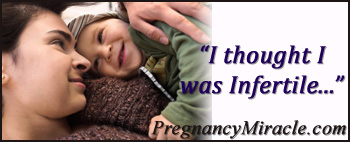A personal fundraiser is a great way to pay for In Vitro Fertilization by accepting charitable donations from members of your social network. Allowing your social network to contribute money for your IVF goal can significantly ease the financial burden of paying for fertility treatment. Best of all, the money you receive can be used to pay for the IVF procedure itself along with any ancillary or unexpected fees that might come up during the course of your treatment.
In order for your personal fundraiser to have the best chance for success, we recommend that you have the following documents ready when you apply to open your account:
- Copies of your most recent bank statements
- A letter of reference verifying your financial need
- A copy of your IVF cost quote
Please go through the following steps and mark each complete as you finish them. Click “Update My Progress” to save your progress.
Step 1
Create an account with GoFundMe.
Tip: We recommend that you use the same email address you used to sign up for the IVF 4 Everyone program so you can keep track of your progress in the same email address.
GoFundMe is a crowdfunding resource which allows you set up a personal fundraising campaign and publish your campaign updates to your social network.
Step 2
Submit your supporting documents as soon as possible in order to earn a verification badge.
Tip: A verified user is more likely to receive funding.
Determine your contribution levels and rewards.
Tip: Donators will be encouraged to contribute more if you give away donations.
A free reward option is to donate your time to charity in exchange for contributions at Sparked or to ask for a donation in lieu of birthday or holiday gifts.
A low cost option would be to give away baked goods that you make yourself or crafty items you make yourself. Another option would be to host a “virtual yard sale” and allow contributors to receive your gently used items as rewards. Don’t forget to ask your friends and family for their unused items.
A moderate cost option would be to throw a themed party exclusively for your fundraiser contributors.
Step 3
Make a fundraising video following the “Successful Fundraising Video” steps 1-4.
Successful Fundraising Video Step 1: Write your script
What you want to say should drive your project and the means with which you present it. The whole point of making a video is to send a message to the person on the other end watching it, so you need to know what you want to say before you even touch a camera. The audience needs to know what they have to do to help you and how to do it.
Your script should run in this order: introduce the cause, present the problem, give a solution, remind the audience of the personal aspect, and end by telling them again how they can help you.
First, introduce yourself and tell the audience about your dream. Basically, your goal is to get viewers to care about your case, to trust you, and to like you.
Your situation will be unique but generally follows these lines: You want to go through In Vitro Fertilization treatment, but don’t have enough money to pay for it. Explain how much you need to raise, and how IVF could help you. You want people to be assured that you’re trustworthy and that you’re not going to use their contributions irresponsibly.
Remember to discuss what rewards you plan to give away to contributors!
Successful Fundraising Video Step 2: Plan the video
Decide where to film the video, recruit a friend to assist you, borrow equipment (tripod, camera), and plan the day to film it. If you need inspiration, head over to YouTube to watch other fundraising videos.
Successful Fundraising Video Step 3: Shoot many takes
Having many versions of the same script, shot from different angles, will provide the most selection and will add visual interest and professionalism to the final product. For example, have the subject of the video not in the direct center of the shot – placing the subject to the left or right of the screen adds visual interest. Make sure there is an interesting scene in the background, as well!
Successful Fundraising Video Step 4: Edit the movie
Use free video editing software like Windows Live Movie Maker or iMovie to add music, ensure that the lighting is sufficient, and that the movie is visually interesting.
Step 4
Add the movie to your fundraiser.
Tip: Copy and paste this link Please Donate To My Fundraising Campaign in your updates so people can easily contribute to your fundraiser.
Post an introduction to your fundraiser on Twitter, your blog, Facebook and your website, if you have one. Ask your social network to promote your fundraiser on their social networks.
Step 5
Document your fundraiser progress on your social networks.
Tip: Copy and paste this link Please Donate To My Fundraising Campaign in your updates so people can easily contribute to your fundraiser.
Document your fundraiser progress on your social networks, including photos of you doing volunteer work, you baking treats, how much money has been raised, and thanking people for donating to your fundraiser using @theirname.
Step 6
Document giving away your rewards on your social networks.
Tip: Copy and paste this link Please Donate To My Fundraising Campaign in your posts so people can easily contribute to your fundraiser.
Document giving away your rewards on your social networks including photos of you doing volunteer work, and when you send people their rewards. Kindly ask for continued contributions in your posts.
Use the @ symbol to tag your contributors in your posts. Include hashtags in your posts to increase the likelihood that your posts will go viral. Some suggestions are #give #giving #charity #thanks #generosity #donation #donating #fundraiser #fundraising #goodcause.
Your Next Step
If you started fundraising and your credit score is below 640, we recommend that you improve your credit score by enrolling in a credit repair program. Click here to get started.
If you have started fundraising and your credit score is at least 640, we recommend that you apply for an IVF loan. Click here to get started.